On double clicking a Diamonds file (*.bsf) from the file explorer, you get following messages, instead of opening the file
Preparing to install …
Please wait while Windows configures Diamonds – Gathering information …
The feature that you are trying to install is on a network resource that is unavailable
The path xxxxx cannot be found
Error 1706. No valid source could be found for the product Diamonds. The windows installer cannot continue.
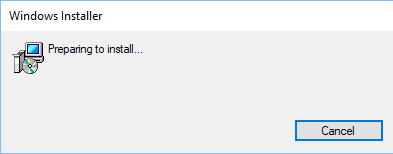


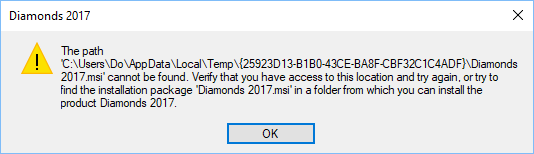

Solution 1 [recommended]
- Uninstall Diamonds (Control Panel > Programs and Features > Find ‘Diamonds’ in the list and hit ‘Uninstall’).
It is NOT required to uninstall Gateway! - Reinstall Diamonds
Solution 2
- Close all software
- Click the start button
- Type ‘regedit’ in the search box
- Choose ‘Regedit.exe’ from the option above
- Look for the folder
HKEY_CLASSES_ROOT\bsf_auto_file\shell\open\command
(it is very important that the folder name is exactly the same!!!)
- The parameter (Standard) should have following value
"C:\Program Files (x86)\BuildSoft\Diamonds2017\Diamonds.exe" "%1"
- Double click (Standard) to edit this in the above
- Delete the key Command
(This contains data comparable with D01+o2G)Z9ZI`@zgM@AGComplete_x64>5Sw[!EaU?=*@Jn)`_f0B “%1” @Xn1q)Jh!9tzh[XAtHKQComplete_x64>5Sw[!EaU?=*@Jn)`_f0B “%1” @0v.T065(AF_plkW=R$1Complete_x64>5Sw[!EaU?=*@Jn)`_f0B “%1” ZVI&R’3n{9K`yrq’i^-YComplete_x64>5Sw[!EaU?=*@Jn)`_f0B “%1” ezoL’MOZ,@}LZr2TVUmOAlwaysInstall>F{ei_`Yh0Ax3*fDpc{8% “%1″[ECxIR}4?AEfCiEXtXO?AlwaysInstall>F{ei_`Yh0Ax3*fDpc{8% “%1”
O24u0Chqn8wR’*!9′,VEAlwaysInstall>F{ei_`Yh0Ax3*fDpc{8% “%1”) - Close Registry
- Double click the file again.

