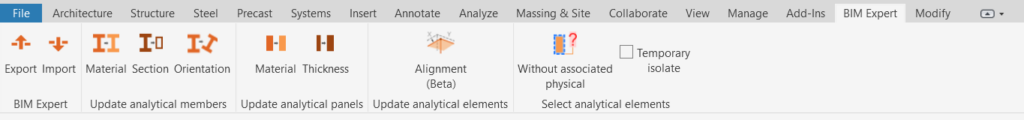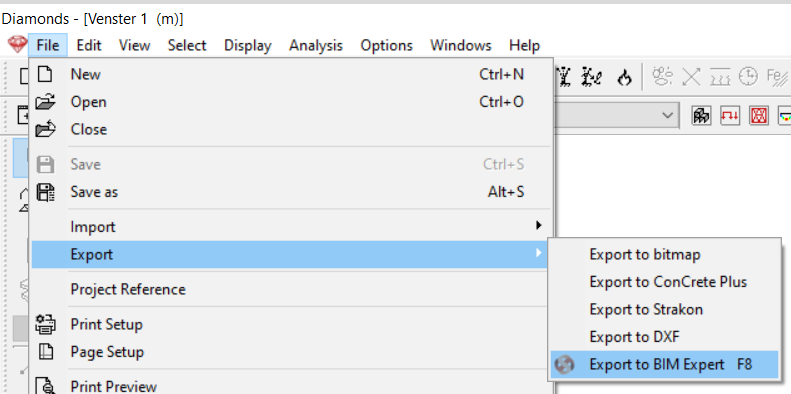Currently BIM Expert connects to a variety of different modeling and analysis software, commonly used in the building industry.
When importing or exporting to a platform, the relevant BIM Expert plugin will either
- get/send the model directly to the open file
- try to open the platform and get/send the model to the open file
- open/ save as file
In all cases, a valid license of both start AND destination software must be available on your machine. Unless you use the BIM Expert in network and share model across your network. In that configuration, you only require a valid license of the start OR destination software.
Once installed, you can find the BIM Expert plugins in the following locations:
Supported Tekla Structures versions:
- TS 2023
- TS 2022
- TS 2021
- TS 2020
- TS 2019 & 2019i (EOL)
- TS 2018 & 2018i (EOL)
- TS 2017 & 2017i (EOL)
- TS 2016 & 2016i (EOL)
- TS 21.0 & 21.1 (EOL)
- TS 20.0 & 20.1 (EOL)
- Learning
Supported Diamonds versions:
- Diamonds 2024
- Diamonds 2023
- Diamonds 2022
- Diamonds 2021
- Diamonds 2020
- Diamonds 2019
- Diamonds 2018
- Diamonds 2017
Supported SAP2000 versions:
- SAP200 v25
- SAP200 v24
- SAP200 v23
- SAP200 v21
- SAP200 v21 (EOL)
Supported ETABS versions:
- ETABS v21
- ETABS v20
- ETABS v19
- ETABS v18
- ETABS v17 (EOL)
Supported PowerConnect versions:
- PowerConnect 2024
- PowerConnect 2023
- PowerConnect 2022
- PowerConnect 2021
- PowerConnect 2020
Supported IDEA StatiCa Connection versions:
- IDEA StatiCa 23.0 & 23.1
- IDEA StatiCa 22.0 & 22.1
- IDEA StatiCa 21.0 & 21.1
- IDEA StatiCa 20.0 & 20.1 (EOL)
- IDEA StatiCa 10.0 & 10.1 (EOL)
- IDEA StatiCa 9.0 (EOL)