- Go to Start > Device manager (NL: Apparaatbeheer)
- Open the item Display Adapters. If you see two items, like in the image below, your computer has two graphical cards.
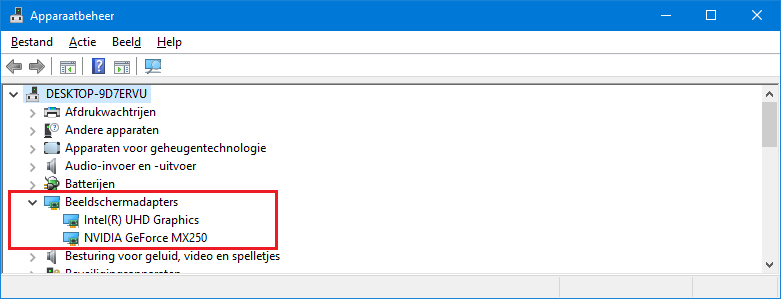
How do I check how many graphical cards my computer has?
Need Support?CONTACT SUPPORT

