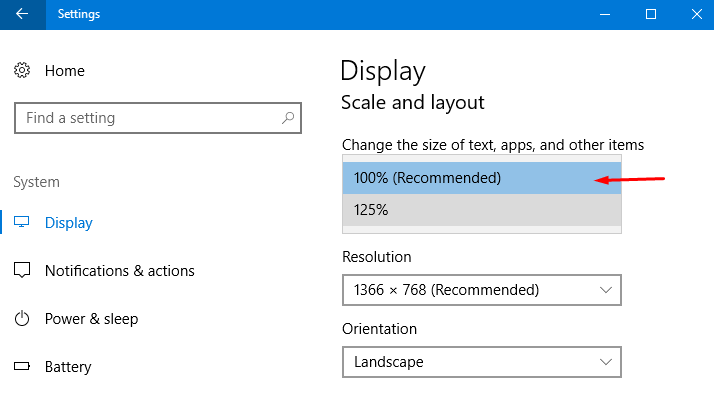On working in ConCrete, all text is displayed all over each other
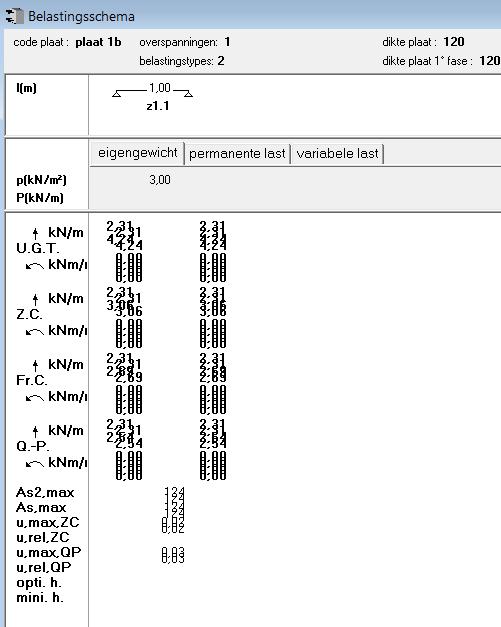
Solution
- Go to the Desktop
- Right click with the mouse on an empty space, a floating menu appears
- Choose Display Settings (NL: Beeldscherminstellingen)
- Verify that the Scale and layout is at 100%