The loads descent window containing different materials is empty.
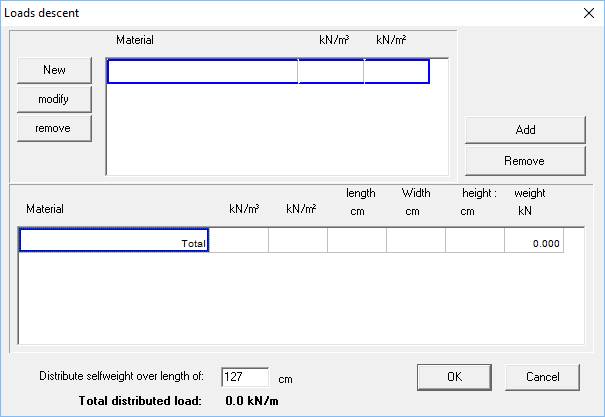
Solution
- Close all 12Build projects.
- Go to C:\Users\**YourUsername**\AppData\Local\VirtualStore\Program Files (x86)\BuildSoft\12Build
Note: the folder ‘AppData’ is a hidden folder. You can show the hidden folders in the folder options. - Delete the files
LOADS_NL.TXT,LOADS_FR.TXT,LOADS_EN.TXT,LOADS_DE.TXT(not all languages may be present). - Start 12Build – all materials in load descent should be now available.

