On installing ConCrete or ConCrete Plus you get following error message
Error 1935. An error occurred during the installation of assembly ‘Microsoft.MSXML2,publicKeyToken=”6bd6b9abf345378f”,version=”4.20.9818.0″,type=”win3 2″,processor Architecture=”x86″. Please refer to help and support for more information. HRESULT 0x8007001F.
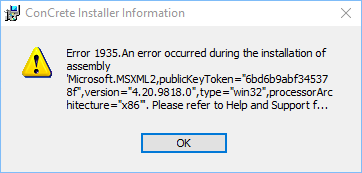
Solution 1
Run the installer again and install the applicaction for all users.
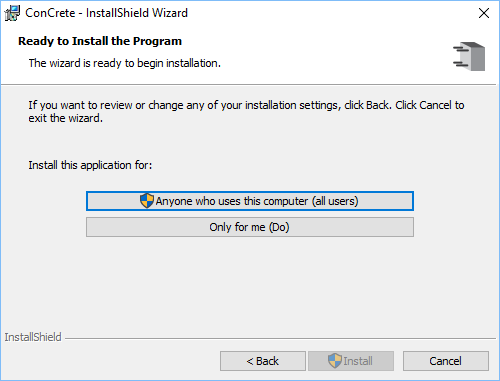
Solution 2
It could be that the .NET Framework is corrupt
- Go to Start > Control Panel > Programs and Features
- Click “Turn Windows features on or off” and See Microsoft .Net Framework is listed
- See if you can uninstall it and reinstall it by using the check box there.
Solution 3
https://support.microsoft.com/en-us/help/902330/you-receive-an-error-1935-error-message-when-you-try-to-install-works

